Spam Mail Management
MailGates Spam Filtering System Guide
This guide provides MailGates system instructions and tips to help you manage spam emails effectively.
System Overview
Our university currently uses the MailGates spam filtering system as an additional purchase, not as a built-in spam filter.
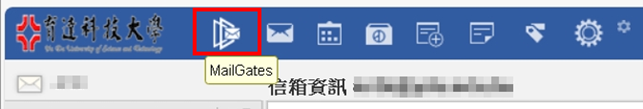
Checking Emails
Since spam detection rules have become stricter, occasional false positives may occur. Please log in to MailGates regularly to check for misclassified emails under Email Security > Spam Quarantine or Grey Quarantine. If misclassified emails are found, you may select them and add them to your Personal Allow List or choose Deliver.

Notification Emails
You can also review misclassified emails through the daily notification email titled Spam Interception Details.

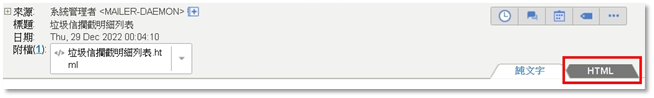


 Office Information & Library-Information Services
Office Information & Library-Information Services
